National Portal for Rooftop Solar
National Portal for Rooftop Solar
National Portal for Rooftop Solar
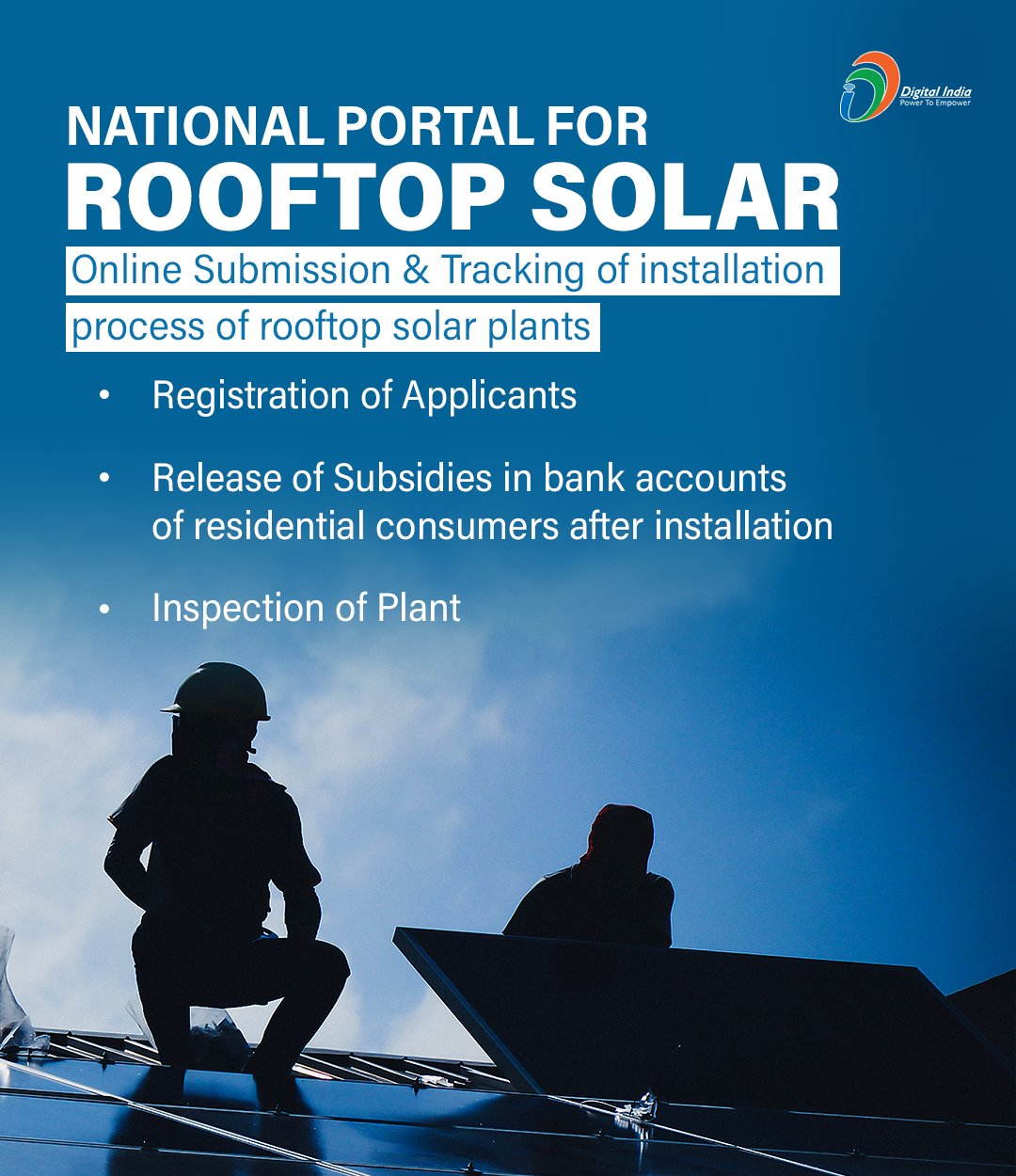 The National Portal for Rooftop Solar (https://pmsuryaghar.gov.in/) has been launched on 30.07.2022, it has become simple and easy for a residential consumer to apply and get the rooftop solar installed under Rooftop Solar Programme Ph-II providing central financial assistance. Residential consumers from any part of the country including Banaskantha, Gujarat; Araria, Bihar; and Jammu and Kashmir can apply on the National Portal. The consumers have the choice to select any vendor registered with the local distribution company, solar modules of quality and efficiency, solar inverter and other balance of plants and equipment. The rate of the rooftop solar plant is decided mutually by the vendor and the consumer. DISCOMs role is limited to issuing technical feasibility approval, installation of net-meter and inspection of the system. After installation and inspection of the system, the subsidy is released directly into the bank account of the consumer. The entire process of registration of the application to release of subsidy in the bank account of the consumer can be tracked online on the Portal.
The National Portal for Rooftop Solar (https://pmsuryaghar.gov.in/) has been launched on 30.07.2022, it has become simple and easy for a residential consumer to apply and get the rooftop solar installed under Rooftop Solar Programme Ph-II providing central financial assistance. Residential consumers from any part of the country including Banaskantha, Gujarat; Araria, Bihar; and Jammu and Kashmir can apply on the National Portal. The consumers have the choice to select any vendor registered with the local distribution company, solar modules of quality and efficiency, solar inverter and other balance of plants and equipment. The rate of the rooftop solar plant is decided mutually by the vendor and the consumer. DISCOMs role is limited to issuing technical feasibility approval, installation of net-meter and inspection of the system. After installation and inspection of the system, the subsidy is released directly into the bank account of the consumer. The entire process of registration of the application to release of subsidy in the bank account of the consumer can be tracked online on the Portal.
Steps to apply for solar rooftop
Step 1
Download Sandes App and register in the portal with the following:
Select your state
Select your electricity distribution company
Enter your electricity consumer number
Enter mobile number
Enter e-mail
Step 2
Login with consumer number and mobile number
Apply for the rooftop solar as per the form
Step 3
Wait for the feasibility approval from DISCOM. Once you get the feasibility approval install the plant by any of the registered vendors in your DISCOM.
Step 4
Once installation is over, submit the plant details and apply for a net meter.
Step 5
After the installation of the net meter and inspection by DISCOM, they will generate a commissioning certificate from the portal.
Step 6
Once you got the commissioning report submit bank account details and a cancelled cheque through the portal. The subsidy will come to your account within 30 working days.
Source : National Portal for Rooftop Solar
Last Modified : 2/14/2024
This topic provides information about Radiating En...
Energy is derived from various sources. The variou...
This page contains information on Maharashtra stat...
This page contains information about Madhya Prades...
